Unblock An Issue When The Blocker Is Resolved
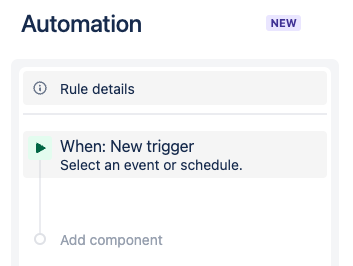
Problem Intro
Jira allows users to track blocked tasks by ‘linking’ them to their blockers. For example, issue EX-1 may be linked to EX-2 with a ‘blocked by’ link and vice versa. However, once the ‘blocker’ (EX-2) has been completed, EX-1 will not reflect this on a surface level. You need to delve into the issue details and check on the status of EX-2.
This can affect a user that is tracking blocked issues by card color or if a report is showing ‘blocked’ issues, it is difficult to reflect that an issue is no longer ‘blocked’.
Proposed Solution
We create a new type of issue link: Unblocks/Unblocked to reflect when a blocker has been resolved. We then add automation to ensure the appropriate link changes occur.
❗️ I.e: We replace the ‘blocks/is blocked by’ link with ‘unblocks/is unblocked by’ upon blocker resolution.
How To Do It
Create New Issue Link
Following Atlassian’s guidelines for creating a new link (Add New Link Section), you will want to create a new link type:
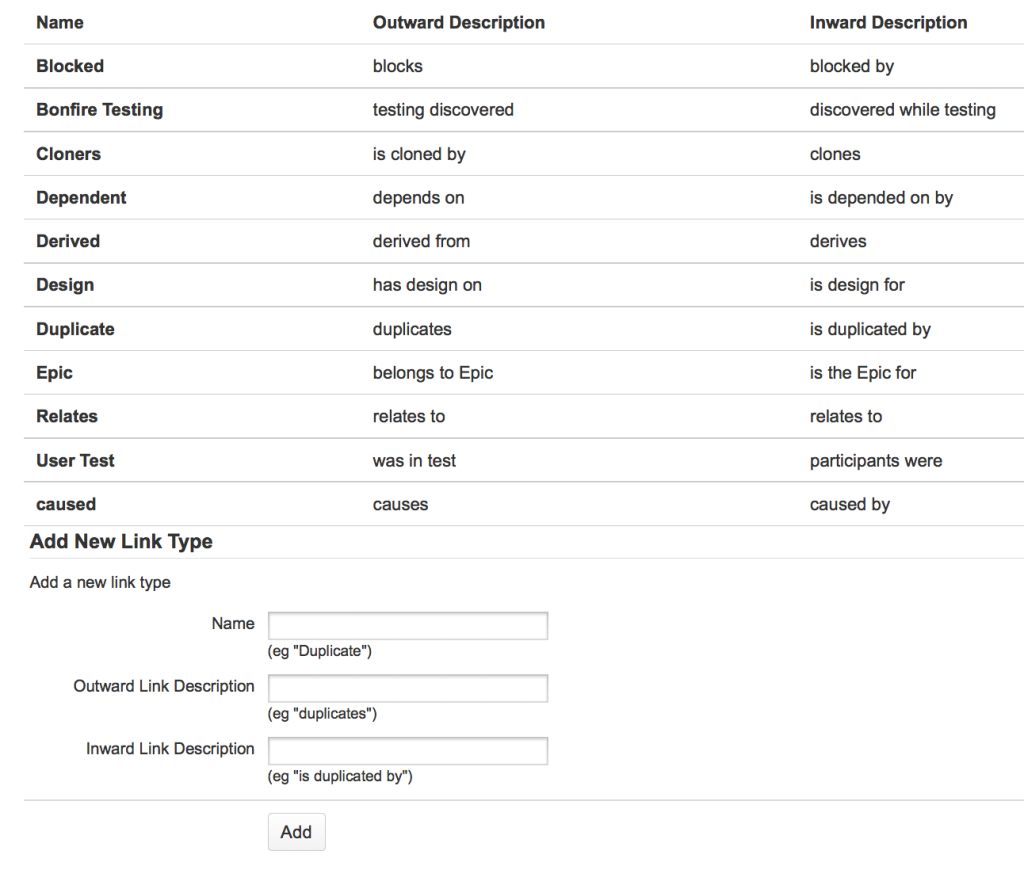
Name:
Unblocks
Outward Link Description:unblocks
Inward Description: isunblocked by
Click ‘Add’ and you will have sucessfully set up a new link. Try using it on an existing Jira issue to verify it is there.
Auto Unblock Completed Blockers
This is where the Jira automation suite comes in.
Steps
The following steps describe a rule that auto unblocks issues upon completion:
- Navigate to the Automation suite via the Kanban/Scrum board OR via the project settings
- Select ‘Issue Transitioned’ as the trigger and configure it to activate upon transition to ‘DONE’. Save.
- Add a new condition: ‘Related issues condition’ and configure:
- Related Issues:
Linked Issues- Link Types:
Blocks- Condition:
Are Present- Save
- Add a Branch Rule and set the following configurations:
- Type of Related Issues:
Linked Issues- Link Types:
Blocks- Save
- Add a New Action (under the branch rule): ‘Link Issues’ and configure:
- This Issue:
is unblocked by- Issue:
Trigger Issue- Save
- Add a New Action Outside of the branch rule: ‘Delete Issue Links’ and set to unlink ‘blocks’ and Save.
- Final Step: Publish and Enable your rule
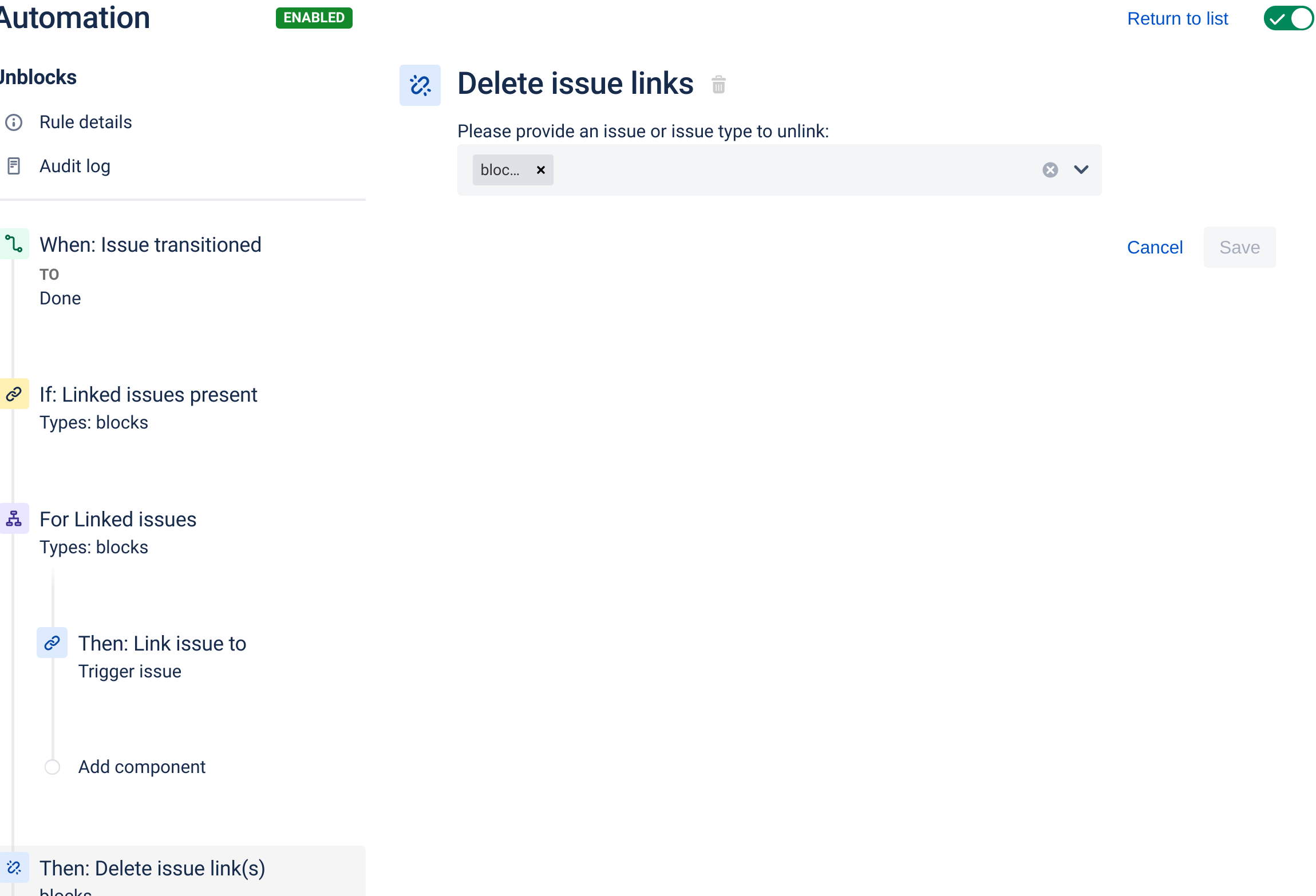
If your workflow allows for issues to be transitioned back from ‘DONE’ you may wish to have rules auto-block if issues are shifted back. You can easily do this by duplicating the above rule, changing the transition in step 1 from ‘To Done’ to ‘From Done’ (to specified or all statuses) and replace the link changes in steps 3-6 from ‘blocks’ to ‘is unblocked by’.
Summary
This article covered adding a new link type to indicate unblocked issues and adding automation to unblock/restore blockers from transitioned Jira issues.
If you have questions or feedback, feel free to drop by the comments section.