Jira: Auto Update Fields When Specific Comments Are Made
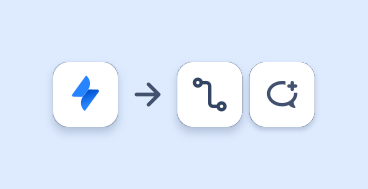
Summary
Introduction
This post addresses how to recognise when a specific string of text has been added to a Jira comment and then posting the comment into a given field via automation.
User Story
As a Product Owner, I would like when a comment starting with a given value is added to an issue, its contents will be copied to a custom field so that I can access information without digging through comments.
How To Implement
In the following example, we are looking for a Sharepoint link and adding the comment with this link to a Sharepoint Link field.
-
Add your trigger (I suggest ‘When Issue Commented’)
- Add a new condition -> Advanced Compare Condition
- Set the
First Valueto {{ issue.comments.last }} Conditionshould be ‘Starts with’Second Valueis ‘xxx’ (i.e the text you want to identify)
- Set the
- Add a new action -> Create Variable
Namethe variable ‘Link’- Set the
Smart valueto {{issue.comments.last}}
- Add a new action -> Edit Issue
- Choose Sharepoint Link as the
Fields To Set - In the empty
Sharepoint Linkfield, enter {{Link}}
- Choose Sharepoint Link as the
❗️Remember to save and publish your automation!